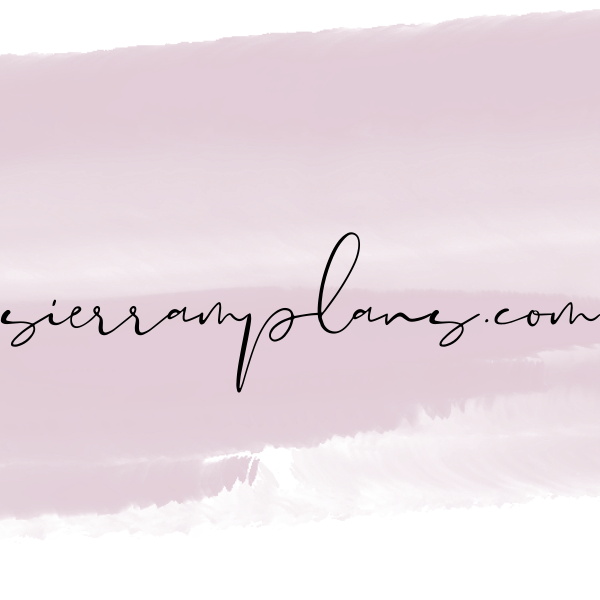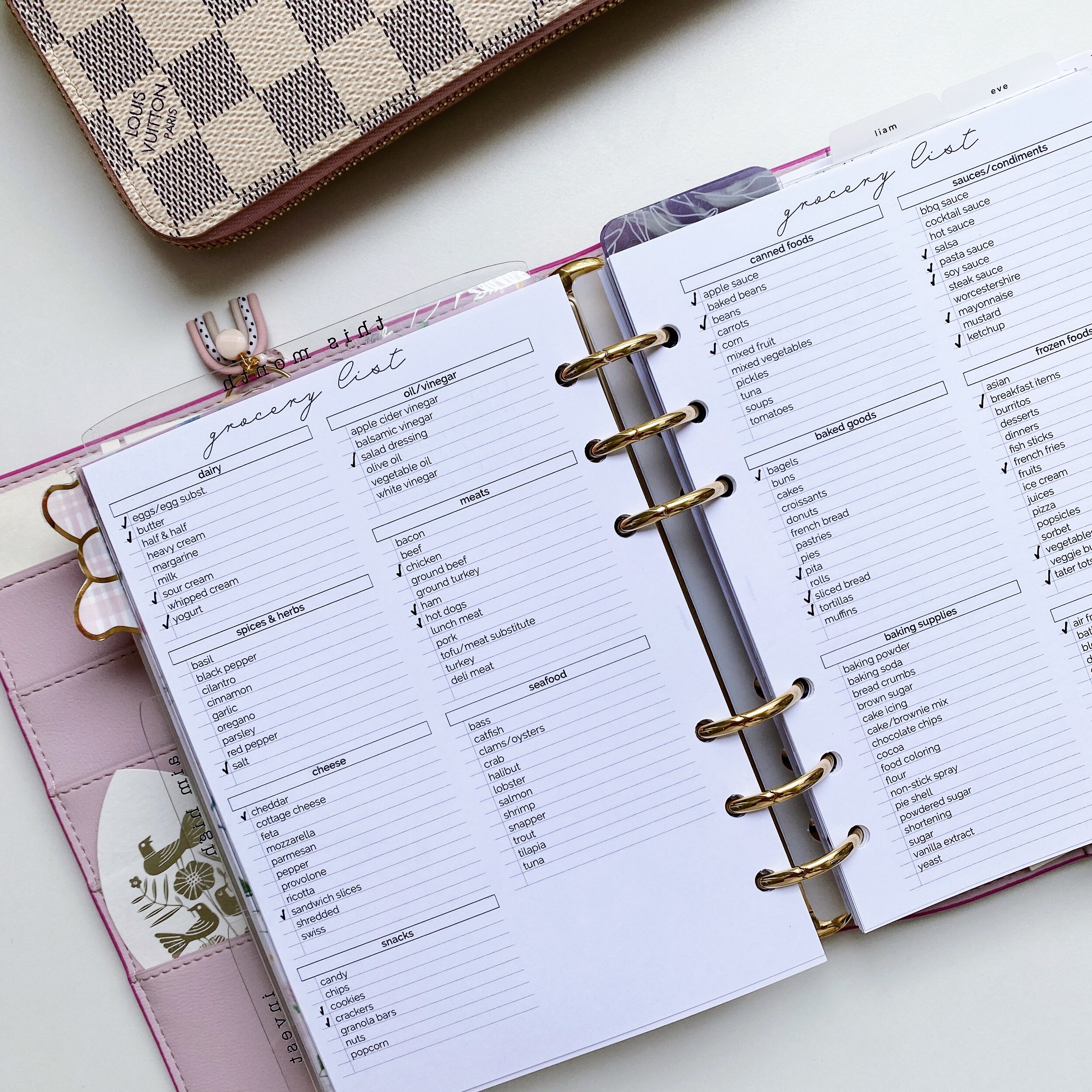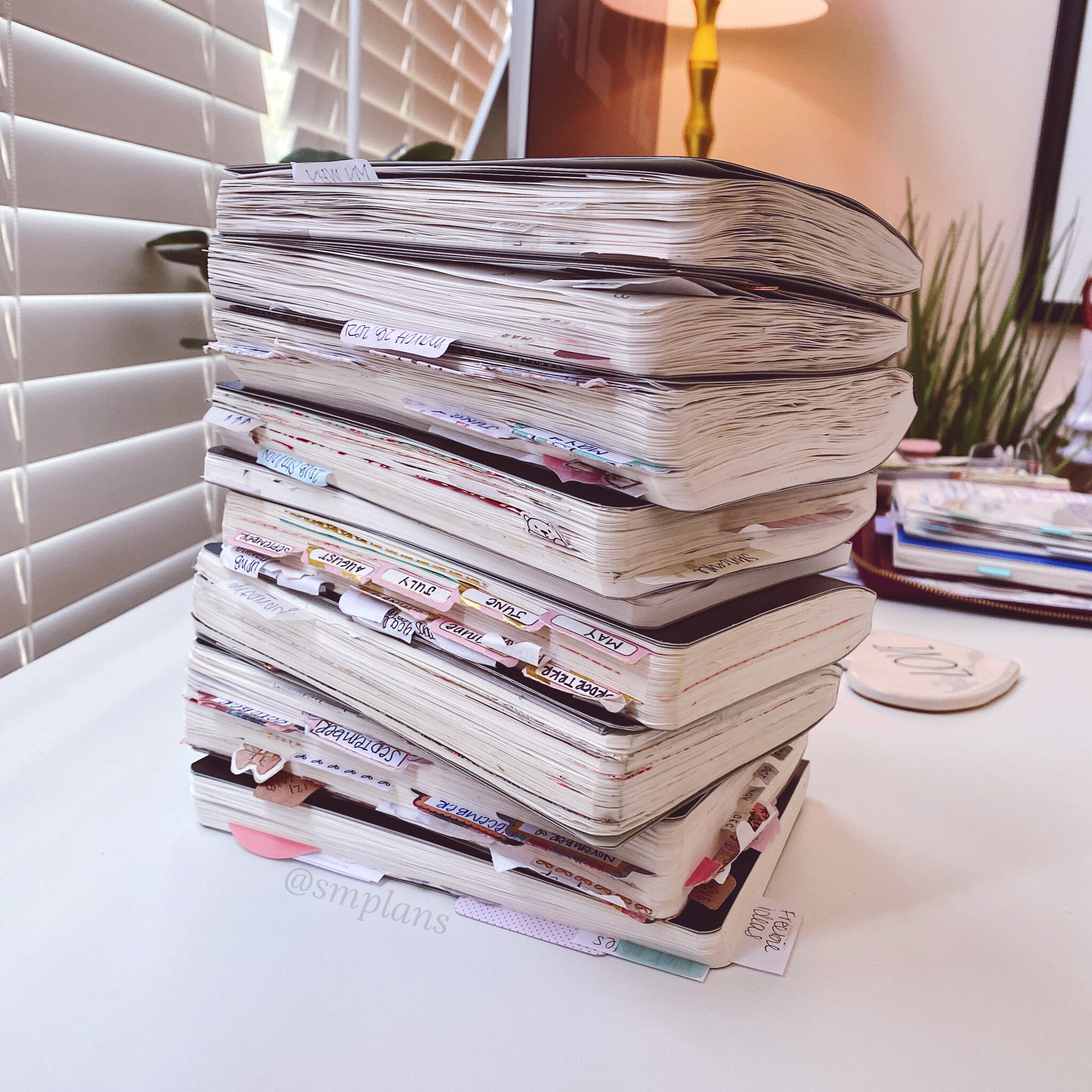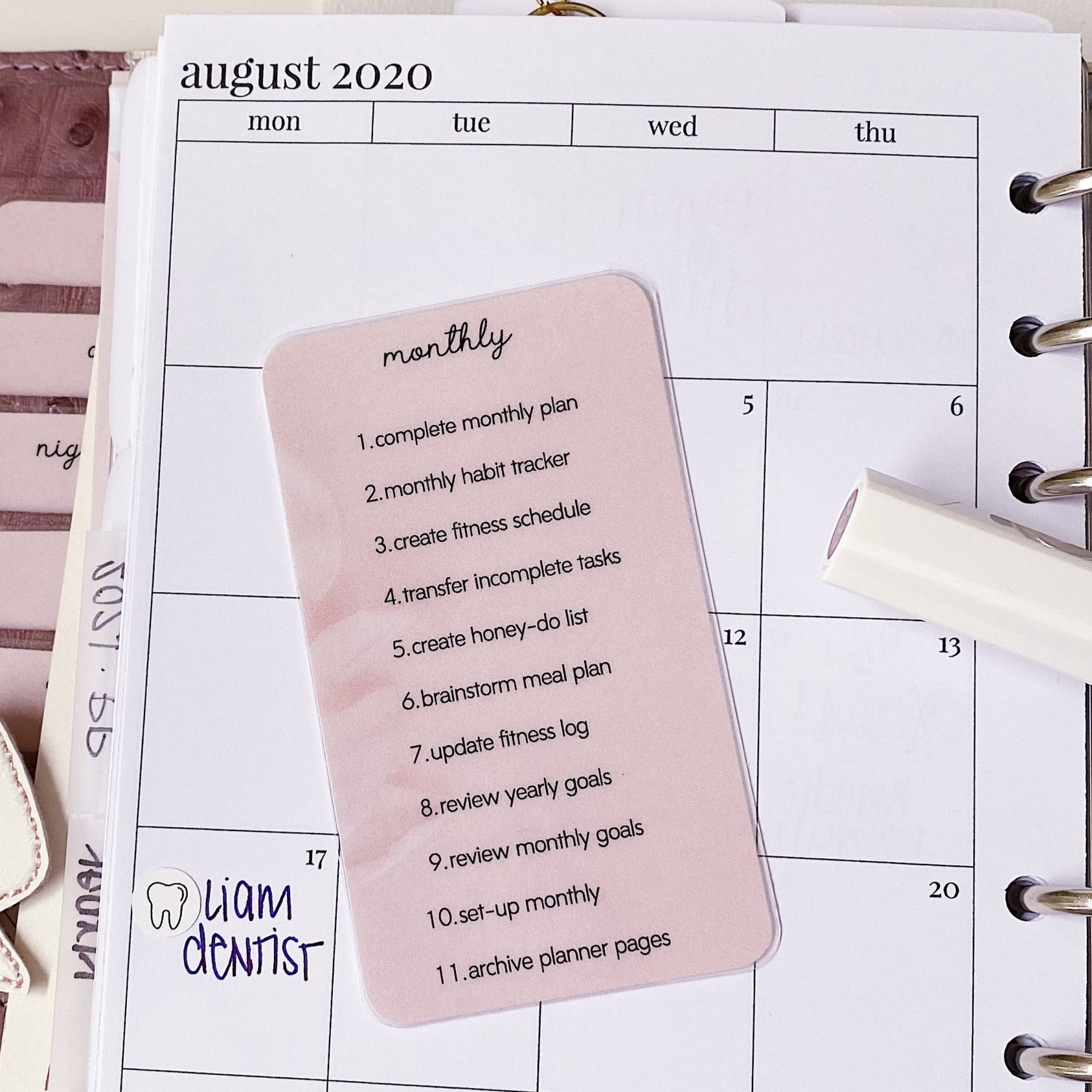how to print your own inserts
Watch Now: I walk through step by step how to print inserts.
You’ll hear me say that we’re truly in a fun time for planner lovers because we’re no longer confined to just one or two large-name planner brands. Enter the world of digital/pdf inserts! Now, we can curate our own planners to truly fit our needs, wants, and whims.
I vaguely remember feeling overwhelmed at the idea of printing my own inserts. But, I took the plunge and its really quite simple! Plus, printable/digital inserts are far cheaper than printed inserts AND if you mess up or want to start over, you simply print more out! Once you have a few basic office supplies, you are set.
Here are the products I use & recommend:
printer
I recommend a Canon or other photo-based printer. Many printables require the ability to print fine lines and details that you wouldn’t get with say a cheap or dated printer. Any of the printers in Canon PIXMA line work well. I’ve owned a Canon for two years, but it’s now an outdated model. This is the closest printer to it now: Canon TS6420.
pro-tip: make sure your paper cutter has a built-in ruler to assist in precise cuts (reference the size guide for correct measurements)
paper cutter
If you’re like me, I want to cut quite a few pages at once and want it to be done effortlessly. I’ve routinely been using this Fiskars Guillotine Cutter since August 2018! Safety warning: this will cut off your finger, or in my case, simply slice it open. Be careful!
You can find a Fiskers paper cutter at any Target/Walmart/craft store. For those of us wanting to cut a few pages at a time, this simple one will get the job done! But, in my experience, you’ll get more bang for your buck with the guillotine style as I had to repeatedly replace the blades.
sturdy hole/disc punch
Last but not least, you’ll need a hole punch! If you’re using a discbound planner, you’re in the same boat but you’ll need a disc punch.
Don’t try other hole punches - the planner community has all but unanimously declared the Rapesco punch as our go-to.
As for discbound: I would not recommend those offered at craft stores, but swear by this Staples Arc disc punch.
paper
I use 32 lb. Bright White HP Printer Paper, Premium32 to print my inserts. This is a thicker paper, but its what I’ve come to enjoy and I can’t go back ‘down’ to a 28lb or even less. tip: don’t buy one ream at a time, get a box to save! I do buy Office-quality paper to do draft/test prints. I use it when I don’t want to waste the nicer paper or thinner paper to fit more within the rings.